Contribution Guidelines
Cromwell is an open-source project and we heartily welcome community contributions to both our code and our documentation. Here are some guidelines for adding documentation and recommendations on where we could use help the most.
First off, here are useful links:
- Cromwell documentation: cromwell.readthedocs.io
- Source on Github: github.com/broadinstitute/cromwell
- Builds on ReadTheDocs: readthedocs.org/projects/cromwell
- How to build and view the documentation locally: mkdocs.readthedocs.io
Writing Tips
- Keep it clear, accurate, and concise.
- Put the most important information first.
- Use the second person, use “you” instead of “the user”.
- No passive verbs (everything is done by something).
- Link to the original source, don't repeat documentation.
Formatting
The documentation is written in Markdown. Click here for a Github Guide on Markdown, and click here for more tips from MkDocs.
Styling
Links:
- Absolute:
[link text](www.destinationURL.com)Example:[Broad Institute](www.broadinstitute.org)produces this link Broad Institute. - Relative:
[link text](Destination_Page), whereDestination_Pageis the file name without the.mdextension
Example:[How to use the Cromwell CLI](CommandLine)produces this link How to use the Cromwell CLI. - Anchor link:
[anchor text](../Path/To/Page#Anchor)
Example:[HPC filesystems](backends/HPC#filesystems)produces this link HPC filesystems.
Code:
- To style a word of code, use a backtick (`) before and after the word.
Example: `file.json` producesfile.json. - To style a block of code, use three backticks (```) before and after the block of code.
Example:
```
workflow myWorkflow {
call myTask
}
```
produces this block
workflow myWorkflow {
call myTask
}
- To use syntax highlighting, include the language after the first three backticks (```).
Example:
```json
{
"MyWorkflow.MyTask.VariableTwo": "Variable2"
}
```
produces this block
{
"MyWorkflow.MyTask.VariableTwo": "Variable2"
}
Images
- Relative:
- Example:
produces this image
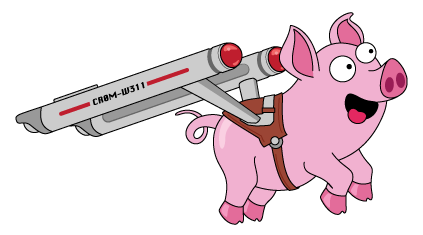
- Example:
- Absolute:
- Example:
produces this image

- Example:
REST API & Menu
REST API:
- Edit the
cromwell.yamlto make any changes to the REST API content. - Regenerate the REST API markdown file by running
sbt generateRestApiDocsfrom the main Cromwell directory. - Commit both the changes to the
cromwell.yamland the (re)generated RESTAPI.md. - Once your branch is merged to the
developbranch, you will see your changes on the REST API page.
Left-side menu:
To add or remove items from the menu, edit mkdocs.yml in Cromwell.
FAQs
Why isn't my documentation showing up?
-
Is your PR merged?
If not, kindly ask the team to merge it. Once your PR is merged to develop, it will trigger an automatic build. -
Has the build finished?
Check build status here. -
Did you add the file(s) to the YAML file?
If not, add it here.
How do I add to the REST API documentation?
- Don't forget to regenerate
After you edit thecromwell.yaml, runsbt generateRestApiDocsand commit all changes.
Hint: Once you have regenerated the docs correctly, the hidden timestamp at the top of theRESTAPI.mdfile will show the current time.